

Google Classroom
A google service for teacher and students
Google Classroom is a free web service developed by Google that allows teachers and students to communicate, collaborate, and manage assignments in a virtual classroom setting.
How to Use Google Classroom
- Create a Google Classroom account: To get started, you’ll need to create a Google account if you don’t already have one. You can then sign in to Google Classroom using your Google credentials.
- Invite students: To invite students to your classroom, click the “People” tab and the “Invite Students” button. You can then enter your students’ email addresses and send them an invitation to join the class.
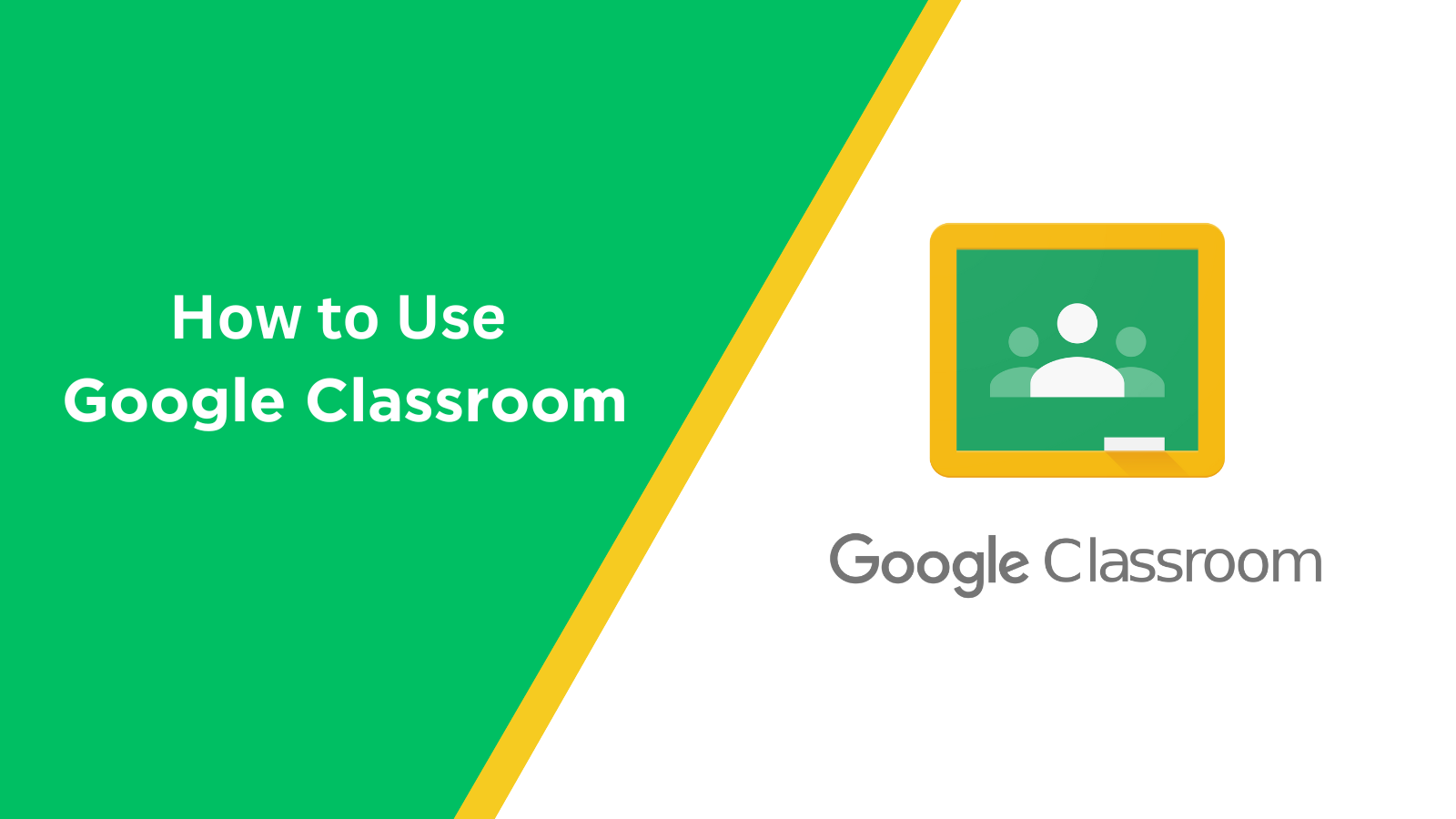

Key features for Google Classroom
- Virtual classrooms: Google Classroom provides an environment where teachers can post announcements, create assignments, and manage their students’ work.
- Easy assignment management: Teachers can create and distribute assignments to their students, and students can easily submit their completed work through the platform.
- Seamless integration with Google services: Google Classroom integrates with other Google services such as Google Drive, Google Docs, and Google Meet, making it easy to share and collaborate on documents, presentations, and other files.
Benefits of google classroom
Google Classroom offers numerous benefits for both teachers and students. It provides teachers a convenient platform for creating and distributing assignments, grading student work, and communicating with students. It also allows for collaboration and sharing of resources with other teachers and easy integration with other Google services.
For students, Google Classroom provides a streamlined way to access course materials, submit assignments, and communicate with teachers and classmates. It also allows for real-time feedback and grading, which can help students improve their learning outcomes. Additionally, Google Classroom promotes digital literacy and prepares students for the technology-driven world of today and tomorrow.


A google service for teacher and students
Google Classroom is a free web service developed by Google that allows teachers and students to communicate, collaborate, and manage assignments in a virtual classroom setting.
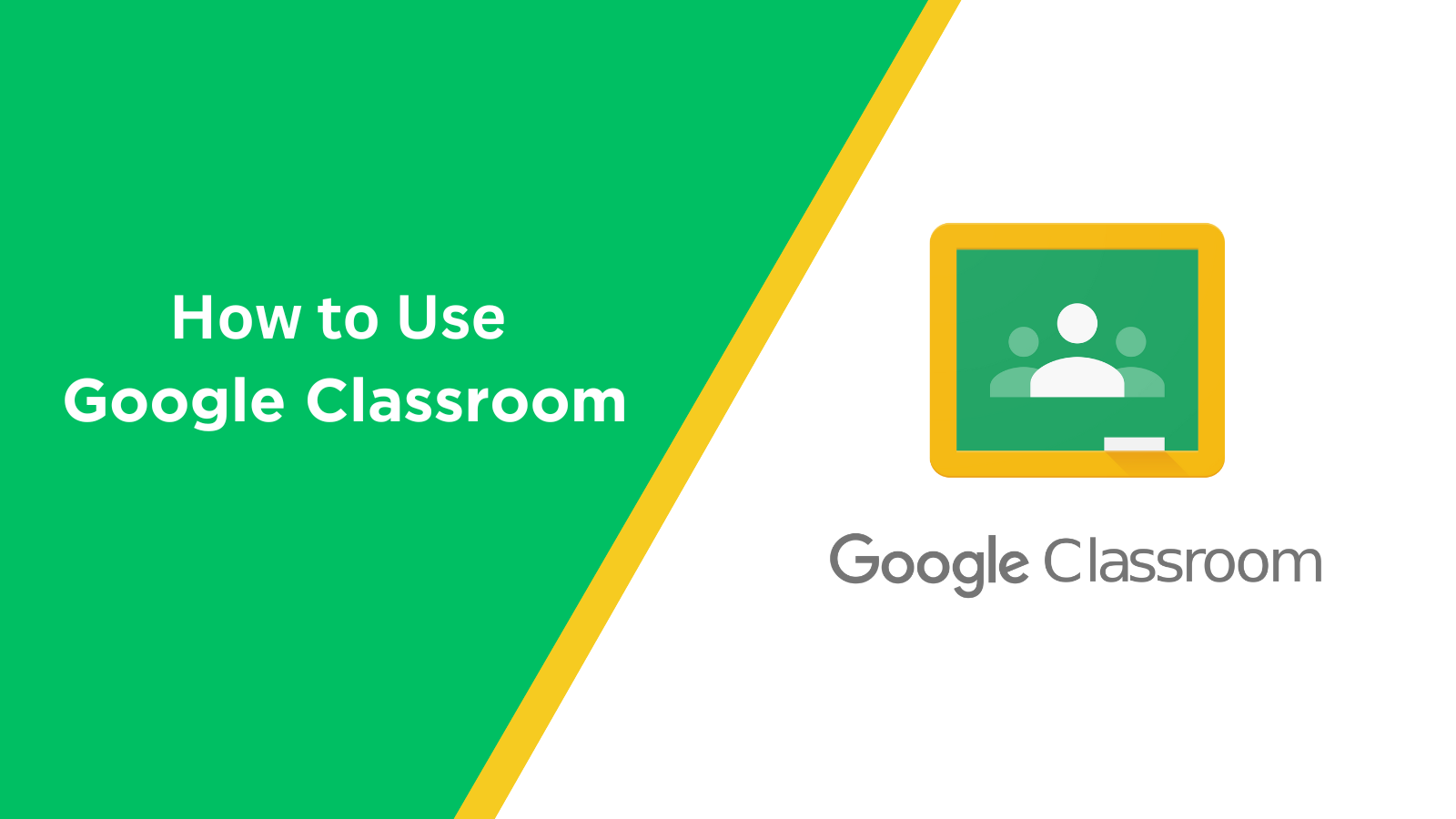
How to Use Google Classroom
- Create a Google Classroom account: To get started, you’ll need to create a Google account if you don’t already have one. You can then sign in to Google Classroom using your Google credentials.
- Invite students: To invite students to your classroom, click the “People” tab and the “Invite Students” button. You can then enter your students’ email addresses and send them an invitation to join the class.

Key features for Google Classroom
- Virtual classrooms: Google Classroom provides an environment where teachers can post announcements, create assignments, and manage their students’ work.
- Easy assignment management: Teachers can create and distribute assignments to their students, and students can easily submit their completed work through the platform.
- Seamless integration with Google services: Google Classroom integrates with other Google services such as Google Drive, Google Docs, and Google Meet, making it easy to share and collaborate on documents, presentations, and other files.

Benefits of google classroom
Google Classroom offers numerous benefits for both teachers and students. It provides teachers a convenient platform for creating and distributing assignments, grading student work, and communicating with students. It also allows for collaboration and sharing of resources with other teachers and easy integration with other Google services.
For students, Google Classroom provides a streamlined way to access course materials, submit assignments, and communicate with teachers and classmates. It also allows for real-time feedback and grading, which can help students improve their learning outcomes. Additionally, Google Classroom promotes digital literacy and prepares students for the technology-driven world of today and tomorrow.

Review
“Within 20 minutes, we successfully established Google Workspace, distributed username and passwords to all individuals, and promptly connected our 30 managers across all store locations”
Sammy Aramaki
All Nippon Airways
LEARN MORE
SEE ALL CUSTOMERS
PLAY VIDEO
Top questions about Google Classroom
How can I invite students to join my Google Classroom?
To invite students to your Google Classroom, click the “People” tab and the “Invite Students” button. You can then enter your students’ email addresses and send them an invitation to join the class.
Can I integrate Google Meet with Google Classroom?
Yes, Google Classroom integrates with Google Meet, allowing you to host virtual student meetings. Click the “Meet” button in your classroom to start a meeting.
What type of devices can be used to access Google Classroom?
Google Classroom can be accessed on a computer, tablet, or mobile device using a web browser or the Google Classroom mobile app.
How can I invite students to join my Google Classroom?
To invite students to your Google Classroom, click the “People” tab and the “Invite Students” button. You can then enter your students’ email addresses and send them an invitation to join the class.
Can I integrate Google Meet with Google Classroom?
Yes, Google Classroom integrates with Google Meet, allowing you to host virtual student meetings. Click the “Meet” button in your classroom to start a meeting.
What type of devices can be used to access Google Classroom?
Google Classroom can be accessed on a computer, tablet, or mobile device using a web browser or the Google Classroom mobile app.












