

Google Sheet
Online spreadsheet application by Google.
Sheets were created with the needs of dynamic organizations in mind, leveraging AI to provide insightful business decision making. Its cloud-based design allows for seamless collaboration with anyone, anywhere, and at any time. With compatibility with external systems such as Microsoft Office, you can efficiently work with multiple data sources. Powered by Google’s secure infrastructure, Sheets provides the freedom to create while ensuring the security of your information.
Effortless team cooperation and data exchange
Effortless teamwork and data exchange Sheets provides a hassle-free experience for teams to collaborate and share information. It’s simple to involve team members in projects, view real-time updates, get notifications for changes made in your absence, and communicate within the same document. All modifications are instantly saved. Additionally, offline access enables you to generate, view, and edit files from anywhere and at any time.
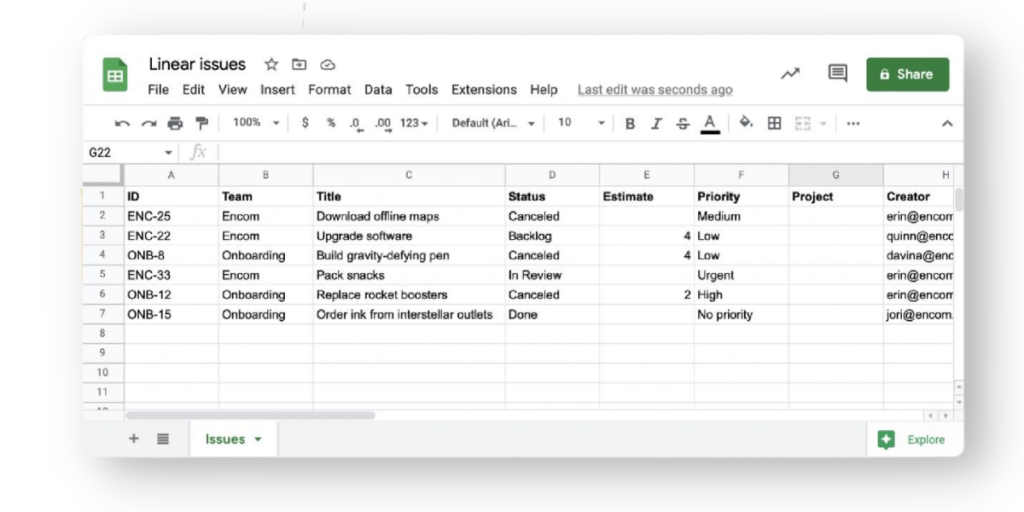
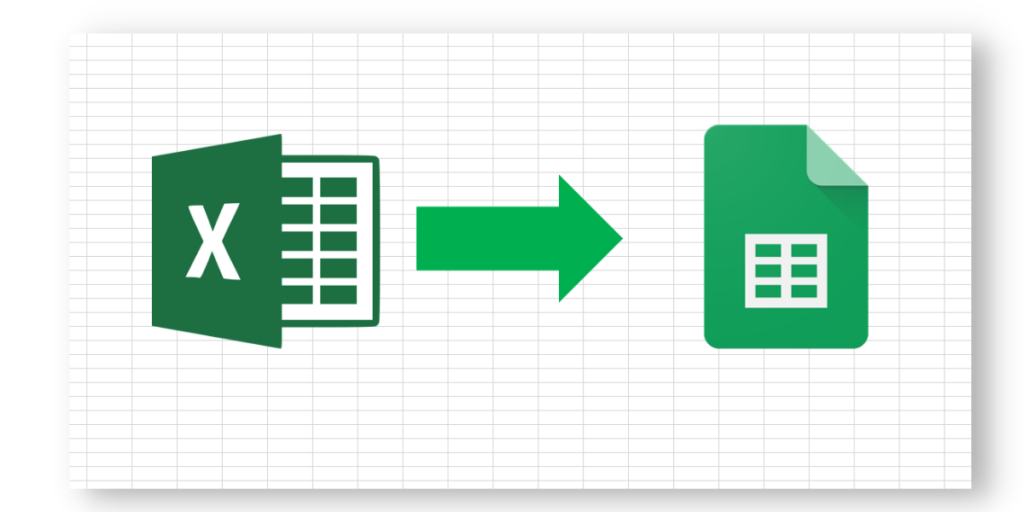
Collaborate Effortlessly Across Sheets and Excel
Sheets eliminates the stress of version control and allows you to concentrate on turning your innovative ideas into reality. Its seamless integration with Microsoft files, including frequently used keyboard shortcuts, minimizes the hassle of cross-platform collaboration.
Safe and Secure Data Management Protect
Your information with enterprise-grade security when using Sheets. Easily control access with individual, group or domain-level permissions, set expiration dates for content, and limit download, copy, or print options for specific collaborators. Additionally, utilize Data Loss Prevention controls to secure sensitive data.


Unlock powerful insights with data from multiple sources, including Big Query
Sheets have the capabilities you need to gain meaningful insights from your data. Utilize APIs and connectors to seamlessly integrate data from a variety of sources, whether it’s in CSV, Excel, or any other format. For an even deeper dive, connect Sheets with Big Query and access real-world datasets from top organizations such as the Census Bureau and World Bank.

Online spreadsheet application by Google.
Sheets were created with the needs of dynamic organizations in mind, leveraging AI to provide insightful business decision making. Its cloud-based design allows for seamless collaboration with anyone, anywhere, and at any time. With compatibility with external systems such as Microsoft Office, you can efficiently work with multiple data sources. Powered by Google’s secure infrastructure, Sheets provides the freedom to create while ensuring the security of your information.
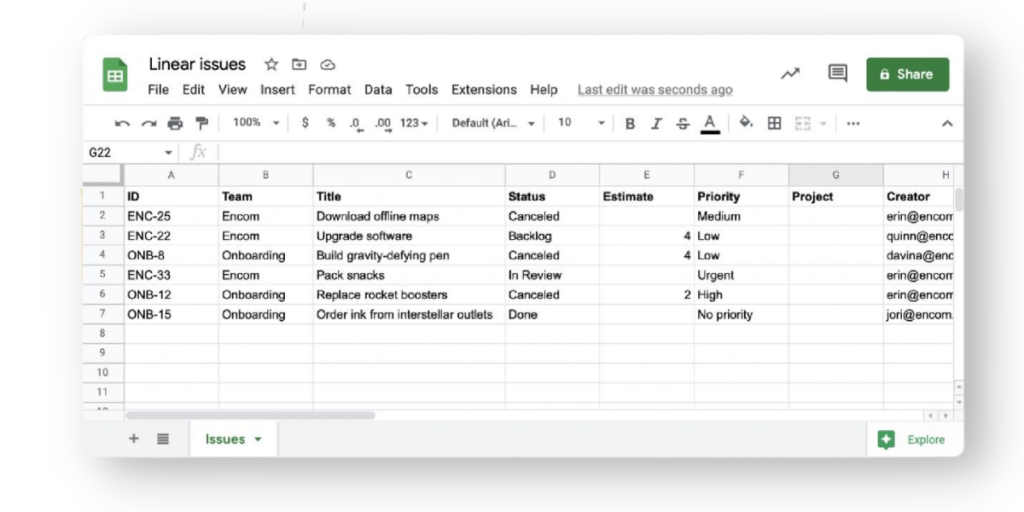
Effortless team cooperation and data exchange
Effortless teamwork and data exchange Sheets provides a hassle-free experience for teams to collaborate and share information. It’s simple to involve team members in projects, view real-time updates, get notifications for changes made in your absence, and communicate within the same document. All modifications are instantly saved. Additionally, offline access enables you to generate, view, and edit files from anywhere and at any time.
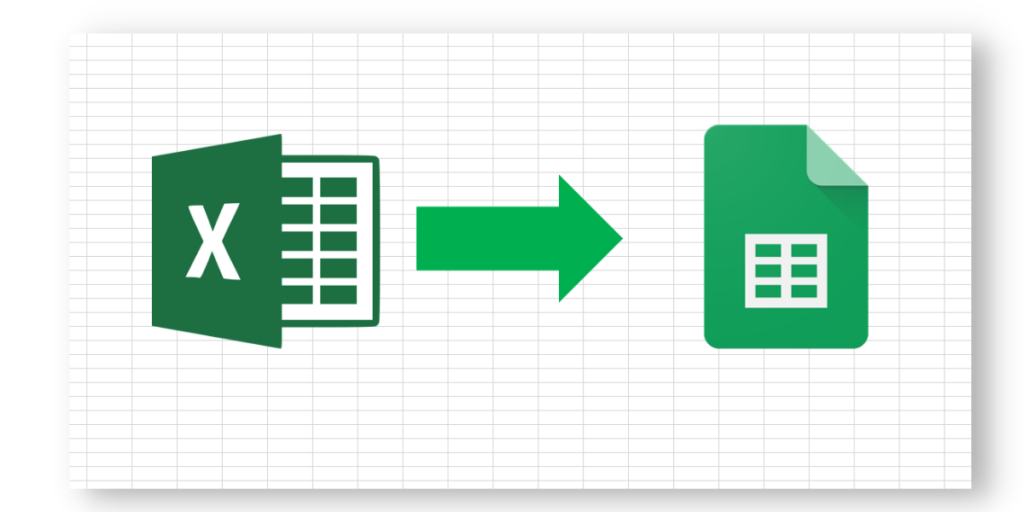
Collaborate Effortlessly Across Sheets and Excel
Sheets eliminates the stress of version control and allows you to concentrate on turning your innovative ideas into reality. Its seamless integration with Microsoft files, including frequently used keyboard shortcuts, minimizes the hassle of cross-platform collaboration.

Safe and Secure Data Management Protect
Your information with enterprise-grade security when using Sheets. Easily control access with individual, group or domain-level permissions, set expiration dates for content, and limit download, copy, or print options for specific collaborators. Additionally, utilize Data Loss Prevention controls to secure sensitive data.

Unlock powerful insights with data from multiple sources, including Big Query
Sheets have the capabilities you need to gain meaningful insights from your data. Utilize APIs and connectors to seamlessly integrate data from a variety of sources, whether it’s in CSV, Excel, or any other format. For an even deeper dive, connect Sheets with Big Query and access real-world datasets from top organizations such as the Census Bureau and World Bank.

Review
“Tracking and managing sales leads with Google Sheets has led to a significant boost in conversions, with an increase of 30%”
Sammy Aramaki
All Nippon Airways
LEARN MORE
SEE ALL CUSTOMERS
PLAY VIDEO











